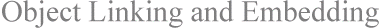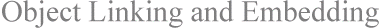Cannot edit object using INCLUDEPICTURE field due to unsupported.
Cause:
Currently active graphic filters prohibit object editing.
Solution:
Open the desired file in its source application, edit, and save. Copy the selected object in the source application and use the 'Paste Special...' command in the destination application.
NOTE: Objects placed in MS Word with INCLUDEPICTURE field cannot be edited directly from Word.
1) Activate the source application.
2) Open the desired file.
3) Make the desired changes.
4) Save the file.
5) Select the data to be copied.
6) Select the 'Edit' menu and select 'Copy'.
7) Switch to Word
8) Position the insertion point where the data is to be inserted.
9) Select the 'Edit' menu and select 'Paste Special...'. (The Paste Special dialog box appears.)
10) Select the 'Paste' radio button.
11) Click 'OK'.